
The Nephew 2018
The Nephew 2018
19min | Short, Drama, Romance | 3 June 2018 (UK)
Storyline:
At the end of 1945, a young boy is taken to a brothel by his uncle to become a man. Through the evening’s bittersweet encounters, he discovers the adult world in all its cruelty.
Director: Wilhelm Kuhn
Writer: Wilhelm Kuhn
Stars: Simon Royer, Marie-Stéphane Cattaneo, Nicky Naudé
Countries of origin: United Kingdom, France
Languages: French, English
Also known as: Le Neveu
Filming locations: Burgundy, France
Format : Matroska
Format version : Version 4
File size : 528 MiB
Duration : 19 min 40 s
Overall bit rate : 3 748 kb/s
Links: iMDB
Download: Nitroflare




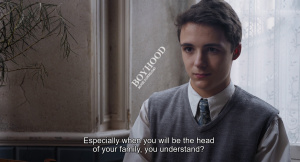











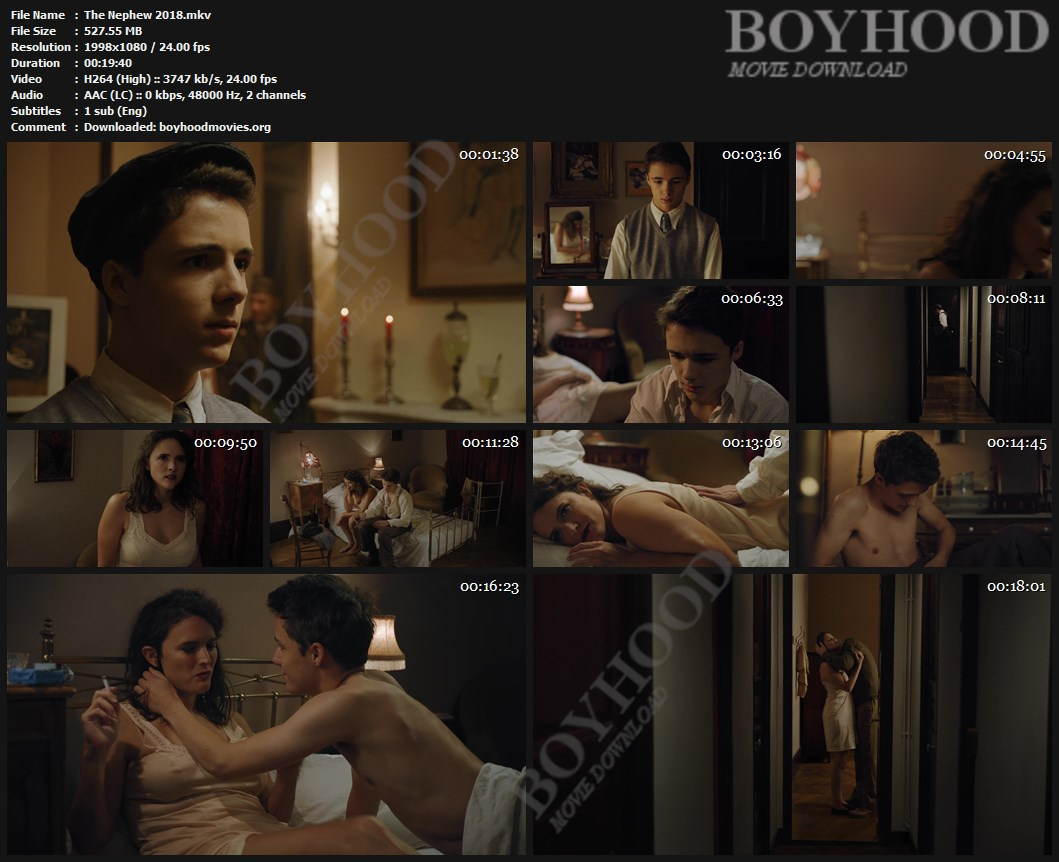

















I see, you now use RAR-packages now.
I give another hint. Use ZIP instead. Sometimes RAR needs own software to extract. This may be an issue some users. Hard to find and use.
ZIP extract capabilities is windows, mac and linux itself in operating system, without some separate (WinRAR or else) software. Or user can use 7zip or something. But that not a forced to do that way. ZIP is easier to user and advice “click right mouse button -> extract file…”.
Good work!
The subtitle file seems to be missing from the RAR file.
There is in the movie file.
As you know, I really love your site and think you do a wonderful job. But this RAR problem has me puzzled. I have never had a problem with any files you use before.
Downloading “The Nephew” gives an RAR file; opening that file produces an mkv file. I have tried three different file converters and all three say there are no subtitles!
I have even tried downloading the film multiple times and using different RAR apps to open it – unfortunately with no success!
What am I doing wrong?
I use WinRAR (“free”). The classic RAR-extractor (on Windows).
Then i use newest VLC-media player (Free). Subtitles working fine. With VLC, there is no need to install codec packs. VLC can find Windows, mac and linux.
But this is the reason why i succest zip-files. But that problem seems to be solved too (the newest files).
I add.
The mkv-container include subtitles inside the video file. There is no need to separate srt/sub file (you still can find and use if you want). With VLC-player or even new smart tv:s (i have LG Oled and Samsung in my bedroom), you can even change subtitles if the video file is mkv with several subtitles.
VLC-media player has a menu “subtitles” where you can change subtitle or shut off.
You can download VLC android and iOS too and there is a subtitle support too.
You problem is simple. Wrong media player without subtitle support (or a separate codec like a k-lite codec pack with subtitle support). Download and use VLC.
markus
Thank you for your help with this matter. I did download VLC, and sure enough the subtitles are there! I don’t understand why the apps I use failed to find them – they have always worked fine before!
Once again, thank you.